Remote Learning
Student and Parent Resources
Daily Learning Schedules
Daily Class schedule can help students organize and complete their educational activities. Below are schedules that have been created by APA teachers as examples of a daily learning schedule. Families are encouraged to create “schedules that work best for them!
APA Google Classroom
Our APA instructors are using Google Classroom to provide assignments, materials and online resources for student learning from home. Parents can join their students’ Classrooms to receive regular, automatic email summaries for each of their students. Guardians choose the frequency of the emails—daily or weekly—and can unsubscribe at any time.
Guardian email summaries include:
- Missing work—Work that’s late at the time the email was sent
- Upcoming work—Work that’s due today and tomorrow (for daily emails) or work that’s due in the upcoming week (for weekly emails)
- Class activity—Announcements, assignments, and questions recently posted by teachers
How to join Google Classroom as a Guardian:
- Provide your email to you child’s teacher and ask to be invited to your child’s Google Classroom. The teacher will email you an invitation.
- Accept the invitation and choose whether you would like to receive emails summaries daily or weekly abbout your child’s Google Classroom activity.
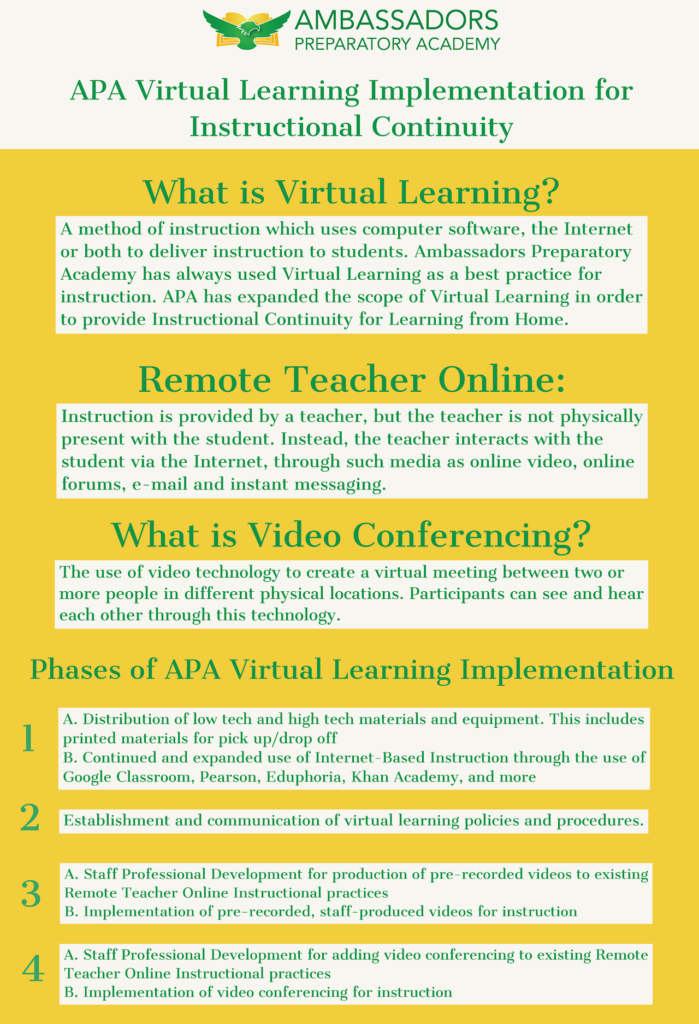
Pearson
Ambassadors Preparatory Academy is using Pearson curriculum for Mathematics, Reading Language Arts, and Science for Kinder – 8th grade. It is paired with engaging learning activities such as suggested lab/ hands-on activities and handouts, videos and video clips, PowerPoint presentations, visual representations, and interactive online resources for both students and teachers.
Please click the link below to direct you to Pearson Realize website:
Pearson EasyBridge
Please contact your child’s teacher for username and password.
Eduphoria
3rd-8th: APA is using Eduphoria for your child to take their weekly and benchmarks tests. Teachers use this information to plan their lessons to better help students.
Please click the link below to direct you to Eduphoria login page:
https://www.schoolobjects.com/Aware/OnlineTesting?org=AMB-17265821-42E
Please contact your child’s teacher for username and password.